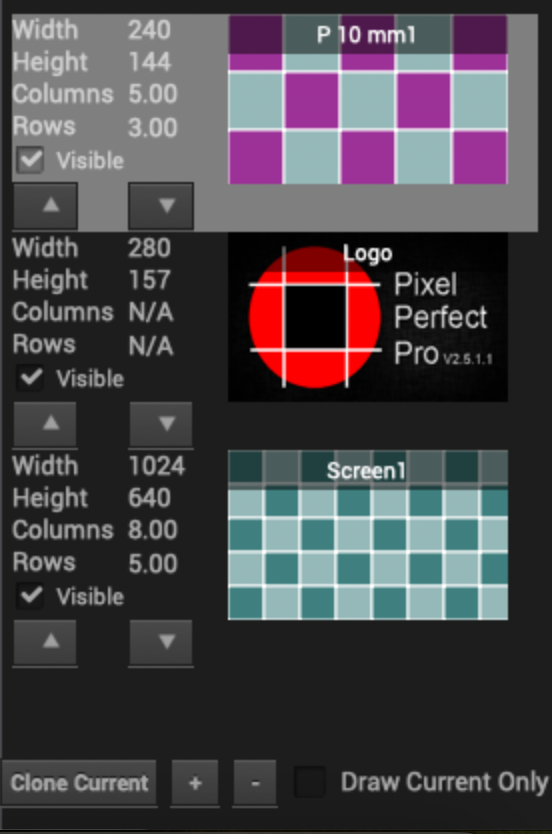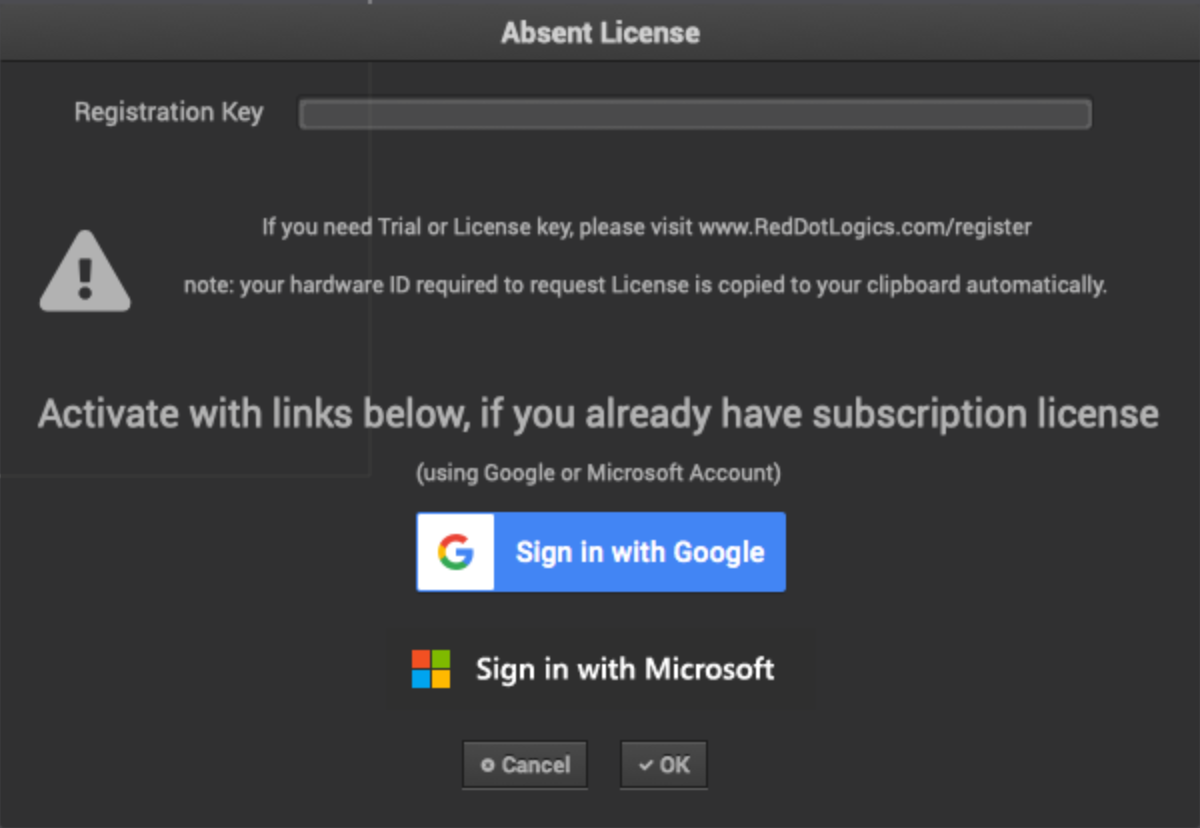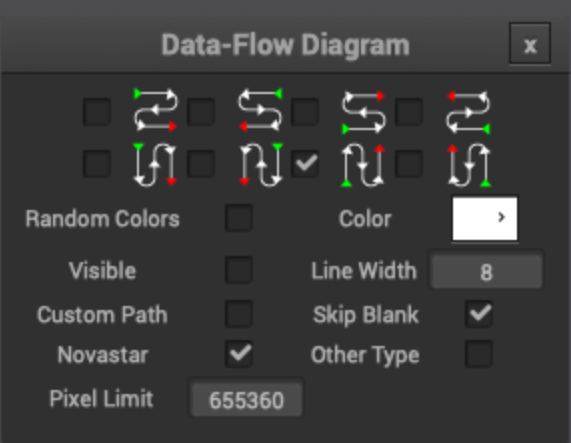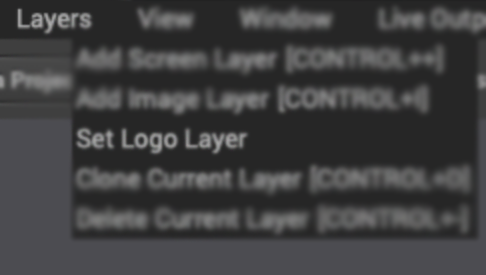Pixel Perfect Pro V2.5.2.1
$25.00 – $120.00
New and Improved V2.5.2.1 now lets users move licenses from computer to computer using Google or Microsoft account login.
Please visit the software page to download the latest version.
Newly added features
- Support for Intel Mac as well as M1, M2 & M3 Mac, and all PCs. (OSX 10.3 and above)
- log in via a Google or Microsoft account to move the license between multiple computers.
- new subscription model for $10 per month!
- Set the Logo of your company once and it will appear every time you launch software so you don’t have to add to every project.
- Re-arrange layers by drag and drop
- Control + mouse click and drag now removes or adds Blank panels much faster.
- Selected Layer is more apparent now
- added Other type of processing so it does not have boundaries like Novastar and let data flow be fluid as other processors like such as Brompton.
- The raster label toolset improved
- Skip Blank panels check box behaving as intended, now it is calculating pixels of Blank cabinets as Novastar processors would expect.
- click on the color picker, while keeping the picker open, click on a different layer to copy the same color to another layer.
- Added live output to an external display to attach to LED screen Processors in pixel-to-pixel format
- Added custom data path that users can customize their own patterns diagram
- Added random colors to Datapath to distinguish each line on every screen
- Added drag and drop support with magnetic latch with neighboring layers
- Added support for 270v power calculation as well as Custom voltage input
- Added black background option on PNG output rendering
- Added Raster size along with 4 lines of text to display Event/stage/version notations
- Using 95% less resources on GPU compared to version 1 for much faster operation
- Added support for more accurate physical size dimension of to 100th of mm
- Added support to save user settings for tools pallet positions
- Added support for Multiple color selection for background
- Added Built-in calculator in almost every input field to make operation seamless
- Added Drag and drop support to re-arrange layers order
- Added a way to copy color from one layer to the next
- fixed numerous bugs
- fixed live output to external display to attach to LED screen Processors in pixel-to-pixel format
- Custom data diagram improved.
- value selection improved
- Edges of rendering PNG files had ghost lines, this has been fixed to have crisp pixel perfect borders
- Duplication of layer updates more frequently in the layers window.
- scrolling is much smoother now.
Please visit software page to download latest version.
Additional information
| Pixel Perfect Pro Subscription | 3 Months, 6 months, 12 months, Upgrade from 2.0.0.0 to subscription V2.5.x.x |
|---|