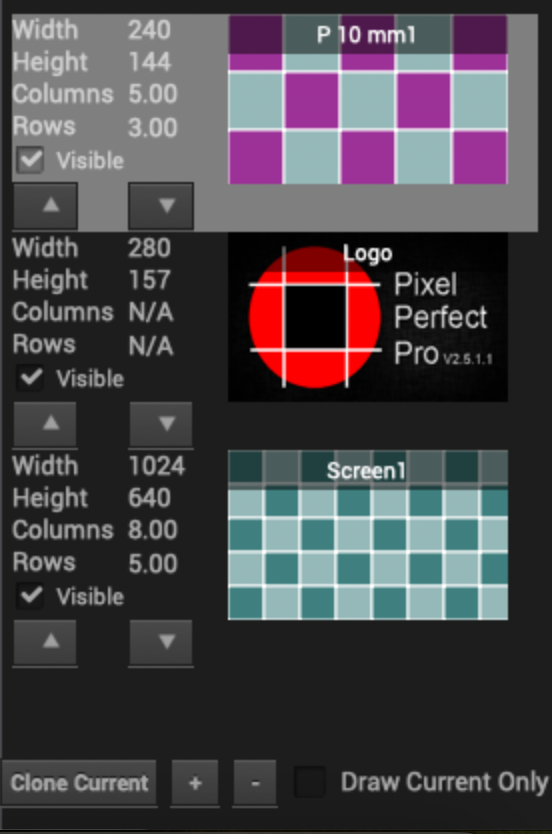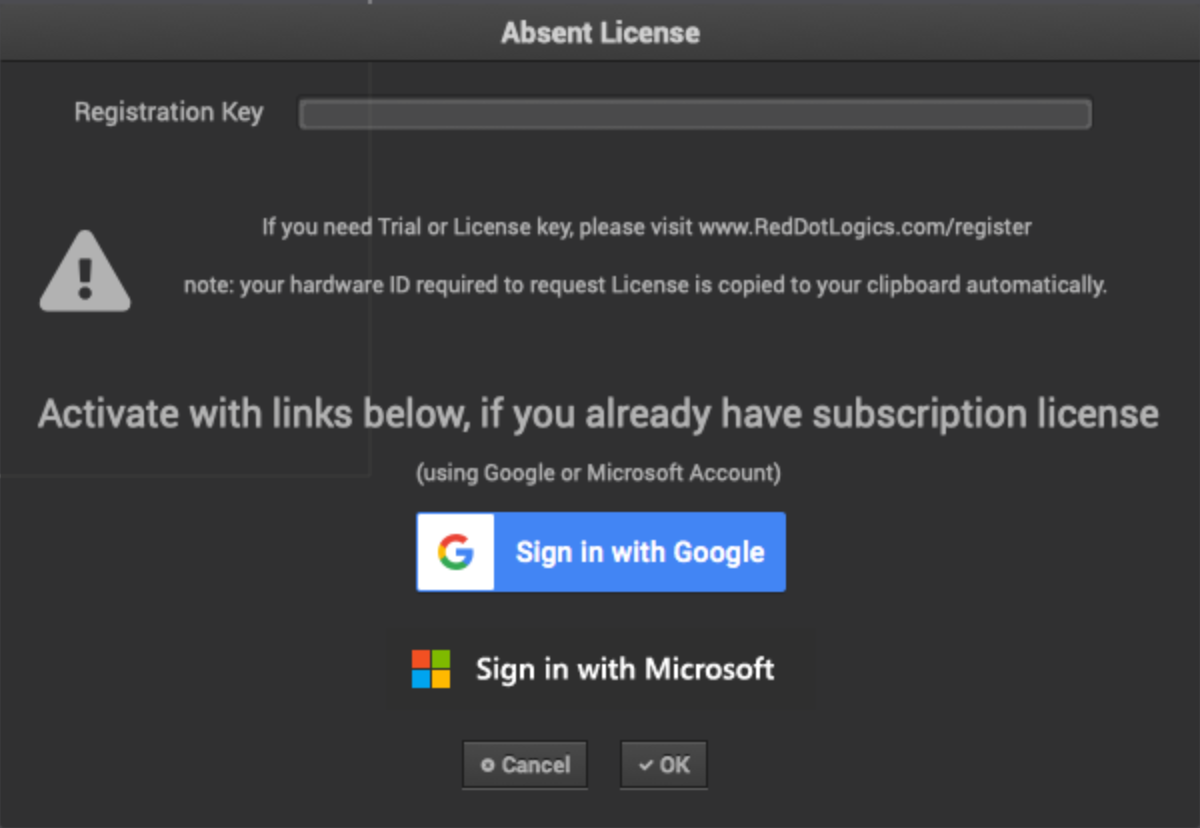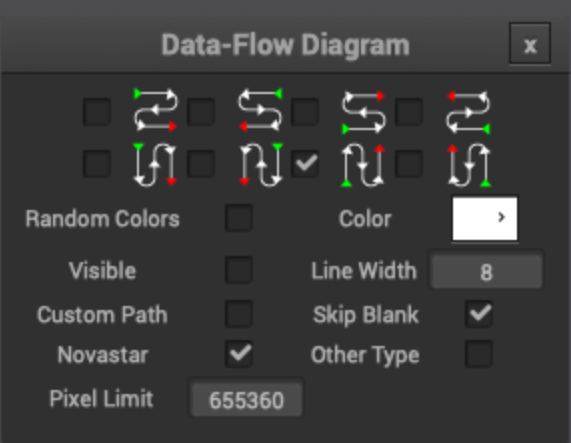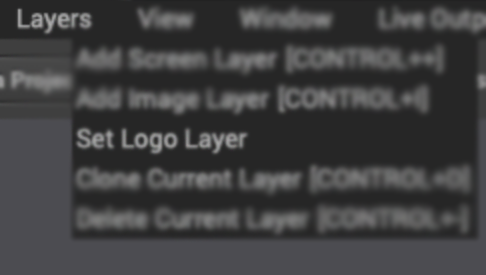Pixel Perfect V2.5.2.2
Pixel Perfect Pro V 2.5.2.x
Do you encounter challenges in creating pixel maps and wiring diagrams, or experience errors in power consumption calculations?
Look no further, as Pixel Perfect Pro offers a solution to address these issues. Our LED software has been trusted by thousands of shows worldwide, thanks to its user-friendly interface and comprehensive features. By utilizing Pixel Perfect Pro, you can optimize your pixel mapping process and achieve accurate pixel maps with ease.
Key Features:
- Draw LED screen templates with pixel-by-pixel accuracy
- Draw data paths for screens with 100% accuracy and auto-calculation of processing port limits.
- Calculate power consumption for each LED screen and all LED screens cumulatively per raster
- Customizable raster size, panel colors, panel numbers, and the option to include a personal logo on every drawing.
- Draw complex screen designs with a panel removal feature
- Export PNG files to work with any media servers
- Export PSD files to work with Adobe Photoshop
- Export RDL Project files to edit pixel maps
- Live output directly from your computer to LED screen video processor onto the screen in pixel-to-pixel format.
- Custom presets are provided for various LED Screens
What’s new?
- Now supporting all Windows and Mac hardware including M1, M2, and M3 chips as well as Intel processors.
- Log in via Google or Microsoft account to move the license between your computers
- Set the company logo once and it will appear every time on every project automatically.
- Blank out cabinets or panels much faster now by holding down the Control key + mouse click and drag.
- Selected layers are highlighted now to see which layer is being edited.
- On data flow improvement, we have a custom data path, to start a new port using the Spacebar key, or to un-do Right click.
- Added Other types of Processing to the data flow to overcome Novastar processing limitations so Brompton, Evision, and others can maximize pixels per port.
- The Raster Label tool set is improved.
- Click on the color picker, while keeping the picker open and click on the different layer will copy color between layers. The same applies to all the text fields, which can be copied between layers
- Now using 95% less computer resources compared to PPP V1
- Added multiple power voltage options including custom voltage.
And many more improvements and bug fixes
Pixel Perfect V2.0.1
Pixel Perfect V2.5.2.2
Pixel Perfect Pro 2.5.x.x Registration form
Please complete the form after downloading and installing the Pixel Perfect Pro software so that Red Dot Logics can generate a personalized trial registration key or license key specifically tailored to your hardware.
Please use a Google or Microsoft email to create your login. Our new web portal requires a Google or Microsoft account to transfer the license between computers.
How to request Registration key
Mac instructions
Windows PC Instructions
Pixel Perfect Pro Tutorial
How to install and request Registration Key for Mac
How to Install and request Registration key for Windows
Pixel Perfect LED v2.0
Pixel Perfect LED V2.0 for Mac computers only. it is compatible with all Mac OSX versions.